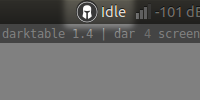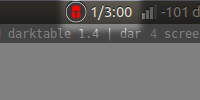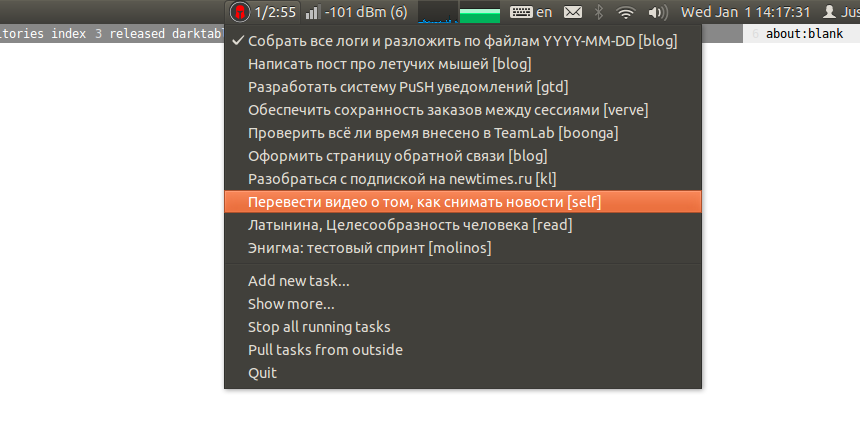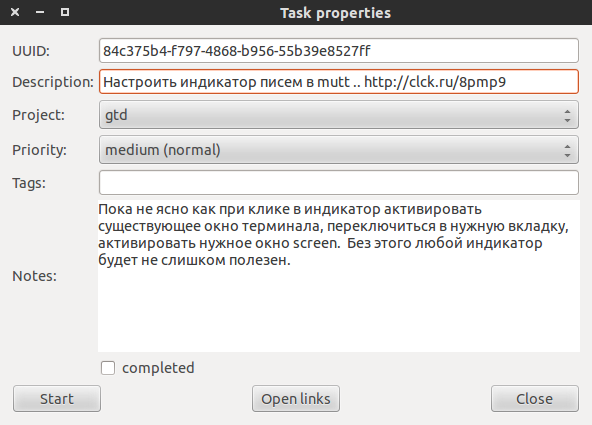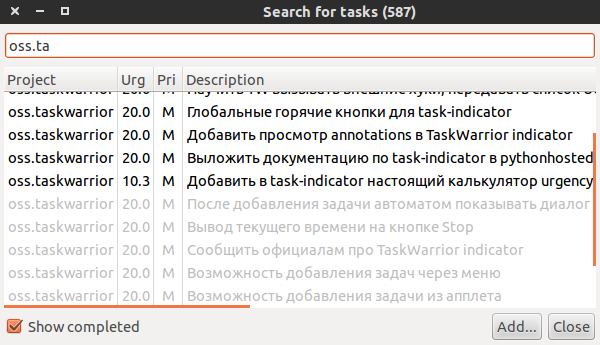TaskWarrior indicator
Есть и русская версия этого описания.
TaskWarrior Indicator is an application that helps working with TaskWarrior, a command-line organizer. Brief feature list:
- Shows running time for active tasks. If many tasks are active, summary running time is shown.
- Pull-down menu shows 10 most important tasks. This includes running tasks, the ones with the "pin" tag, then the rest, sorted by priority.
- There are options in the menu to add new tasks, stop all running tasks and pull new tasks from bugwarrior.
- Task editor can be used to change task description, priority, project, tags and notes in tasknote format.
- Search dialog can be used to search across task descriptions and other meta-data, including completed tasks, which lets you easily restart them.
- Task database is read by a custom database parser, but all changes are made using only the
taskutility, to avoid data corruption.
Links
Screenshots